Mobject Basics#
After reading this chapter, you will be able to build up Mobjects on scenes, no animations included yet. There will be lots of minimal examples and only very brief explanations.
[1]:
from manim import *
config.media_embed = True
Manim Community v0.17.3
[2]:
#ignore this cell, only for setup
param = "-v WARNING -r 500,100 -s --disable_caching Example"
parambigger = "-v WARNING -r 500,120 -s --disable_caching Example"
Positioning#
First we want to position mobjects. There are tons of options, and not everything will be covered here.
set positions#
shift move_to align_to , next_to ,to_corner , to_edge , arrange , arrange_in_grid[3]:
dORIGIN= Dot(color= BLUE,radius=0.5)
[4]:
%%manim $param
class Example(Scene):
def construct(self):
d= Dot(color= YELLOW, radius=0.5)
d.shift(2*RIGHT)
self.add(dORIGIN, d)

[5]:
%%manim $param
class Example(Scene):
def construct(self):
d= Dot(color= YELLOW, radius=0.5)
d.shift(3*RIGHT+0.8*UP)
self.add(dORIGIN, d)

[6]:
%%manim $param
class Example(Scene):
def construct(self):
d= Dot(color= ORANGE, radius=0.5)
d.next_to(dORIGIN, LEFT)
self.add(dORIGIN, d)

[7]:
%%manim $param
class Example(Scene):
def construct(self):
d= Dot(color= ORANGE, radius=0.5)
d.next_to(dORIGIN, LEFT, buff=0)
self.add(dORIGIN, d)

[8]:
%%manim $param
class Example(Scene):
def construct(self):
d= Dot(color= ORANGE, radius=0.5)
d.next_to(dORIGIN, LEFT, buff=4)
self.add(dORIGIN, d)

[9]:
%%manim $param
class Example(Scene):
def construct(self):
d= Dot(color= ORANGE, radius=0.5)
d.next_to(dORIGIN, UL,buff=-0.5) # UL is UPLEFT
self.add(dORIGIN, d)

[10]:
%%manim $param
class Example(Scene):
def construct(self):
d= Dot(color= ORANGE, radius=0.5)
d.to_edge(LEFT)
self.add(dORIGIN, d)

[11]:
%%manim $param
class Example(Scene):
def construct(self):
s= Star(stroke_width=10)
d=Dot(color= ORANGE, radius=0.5)
d.align_to(s,DOWN)
self.add(s,d)

[12]:
%%manim $param
class Example(Scene):
def construct(self):
s= Star(stroke_width=10)
d=Dot(color= ORANGE, radius=0.5)
d.next_to(s,RIGHT, aligned_edge=UP) #next to and align combined
self.add(s,d)

[13]:
%%manim $param
class Example(Scene):
def construct(self):
for i in range(0,10):
self.add(Dot(color= ORANGE, radius=0.5))
VGroup(*self.mobjects).arrange()

[14]:
%%manim $param
class Example(Scene):
def construct(self):
for i in range(0,24):
self.add(Dot(color= ORANGE, radius=0.2))
VGroup(*self.mobjects).arrange_in_grid(cols=6)

get positions#
get_center , get_top , get_right , get_start[15]:
s= Star(stroke_width=10)
d=Dot(color= YELLOW, radius=0.2)
[16]:
%%manim $param
class Example(Scene):
def construct(self):
pos= s.get_center()
self.add(s, d.move_to(pos))

[17]:
%%manim $param
class Example(Scene):
def construct(self):
pos= s.get_center_of_mass()
self.add(s, d.move_to(pos))

[18]:
%%manim $param
class Example(Scene):
def construct(self):
pos= s.get_top()
self.add(s, d.move_to(pos))

[19]:
%%manim $param
class Example(Scene):
def construct(self):
pos= s.get_right()
self.add(s, d.move_to(pos))

[20]:
%%manim $param
class Example(Scene):
def construct(self):
pos= s.get_bottom()
self.add(s, d.move_to(pos))

[21]:
%%manim $param
class Example(Scene):
def construct(self):
pos= s.get_left()
self.add(s, d.move_to(pos))

[22]:
%%manim $param
class Example(Scene):
def construct(self):
pos= s.get_corner(UL)
self.add(s, d.move_to(pos))

[23]:
%%manim $param
class Example(Scene):
def construct(self):
pos= s.get_corner(DR)
self.add(s, d.move_to(pos))

[24]:
arc= Arc(radius=1.0, start_angle=-PI/16, angle=PI, stroke_width=10)
[25]:
%%manim $param
class Example(Scene):
def construct(self):
pos= arc.get_start()
self.add(arc, d.move_to(pos))

[26]:
%%manim $param
class Example(Scene):
def construct(self):
pos= arc.get_end()
self.add(arc, d.move_to(pos))

[27]:
%%manim $param
class Example(Scene):
def construct(self):
pos= arc.get_midpoint()
self.add(arc, d.move_to(pos))

[28]:
%%manim $param
class Example(Scene):
def construct(self):
pos= arc.point_from_proportion(0.2)
self.add(arc, d.move_to(pos))

[29]:
%%manim $param
class Example(Scene):
def construct(self):
pos= arc.get_center()
self.add(arc, d.move_to(pos))

[30]:
%%manim $param
class Example(Scene):
def construct(self):
pos= arc.get_center_of_mass()
self.add(arc, d.move_to(pos))

[31]:
%%manim $param
class Example(Scene):
def construct(self):
pos= arc.get_arc_center()
self.add(arc, d.move_to(pos))

[32]:
%%manim $param
class Example(Scene): #Example for `get_x` , `get_y`, `set_x` and `set_y`
def construct(self):
d = Dot(point=[3,1,0],radius=0.2,color= BLUE)
triangle= Triangle(color=YELLOW, stroke_width=10).scale(0.5)
x_pos=d.get_x()
print(x_pos)
triangle.set_x(x_pos)
self.add(d, triangle)
3.0
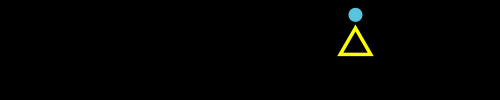
[33]:
%%manim $param
class Example(Scene): #Example for `get_x` , `get_y`, `set_x` and `set_y`
def construct(self):
d = Dot(point=[3,1,0],radius=0.2,color= BLUE)
triangle= Triangle(color=YELLOW, stroke_width=10).scale(0.5)
y_pos=d.get_y()
print(y_pos)
triangle.set_y(y_pos)
self.add(d, triangle)
1.0
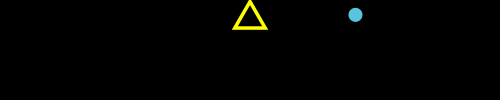
Scaling and Stretching#
[34]:
%%manim $param
class Example(Scene):
def construct(self):
d= Dot(color= YELLOW)
d.scale(10)
self.add(d)

[35]:
%%manim $param
class Example(Scene):
def construct(self):
d= Dot(color= YELLOW)
d.scale(10)
d.stretch(4, dim = 0) # dim = 0 means vertical
self.add(d)
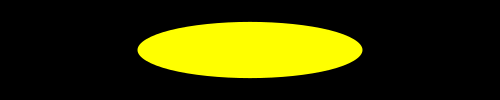
[36]:
%%manim $parambigger
class Example(Scene):
def construct(self):
d= Dot(color= YELLOW)
d.scale(10)
d.stretch(2, dim = 1) # dim = 1 means horizontal
self.add(d)
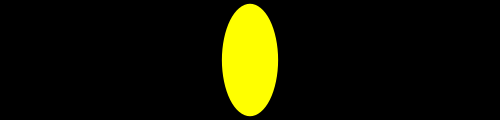
[37]:
%%manim $param
class Example(Scene):
def construct(self):
d= Dot(color= YELLOW)
d.scale(10)
d.apply_matrix([[0.5, 0.5, 0], # shear matrix
[ 0 , 1 , 0],
[ 0 , 0 , 1]])
self.add(d)

Rotating#
[38]:
%%manim $parambigger
class Example(Scene):
def construct(self):
m= ManimBanner().scale(0.5)
m.rotate(PI/8)
self.add(m)

[39]:
%%manim $parambigger
class Example(Scene):
def construct(self):
m= ManimBanner().scale(0.5)
m.rotate(-20*DEGREES)
self.add(m)

[40]:
%%manim $parambigger
class Example(Scene):
def construct(self):
m= ManimBanner().scale(0.5)
self.add(m.copy())
m.rotate(about_point=2*LEFT, angle=180*DEGREES)
self.add(m, Dot(2*LEFT,radius=0.1))

[41]:
%%manim $parambigger
class Example(Scene):
def construct(self):
m= ManimBanner().scale(0.5)
m.rotate(axis=UP,angle=60*DEGREES)
self.add(m)

Note
Python is very fertile tool, there multiple ways to accomplish a certain task, but some options are not “best practice”. For the methods in the next chapters, I want to show the best practice (labeled with BEST and the green check with the star), other possible options (labeled with YES and the green check), and options that do not work (labeled with NO and the red cross)
[42]:
# ignore this cell, only for setup
YES = SVGMobject("good.svg").to_edge(LEFT, buff=1)
BEST = YES.copy()
BEST.add(Star(color= YELLOW, fill_opacity=1).scale(0.5).move_to(BEST).shift(0.5*DOWN+0.5*RIGHT))
NO = Cross(Square(), stroke_color = RED_D, stroke_width = 38).scale(0.9).move_to(YES)
Colors and Opacity#
- Color parameters for Mobjects are
stroke_color,fill_colorandcolor. The parametercolorautomatically sets bothstroke_colorandfill_color.The recommended ways to set colors are viac = Circle(fill_color= BLUE, fill_opacity= 1 ),c.set_fill(color=RED)orc.set_style(fill_color=GREEN)Not possible arec.fill_color=YELLOW,c.set(fill_color=YELLOW)andc.set_fill_color(YELLOW) - Opacity parameters for Mobjects are
fill_opacityandstroke_opacity(there is notopacityhere).The recommended ways to set opacity are viac = Circle(fill_color= BLUE, fill_opacity= 0.5 ),c.set_fill(color=RED)orc.set_style(fill_color=GREEN)Analog to colors,c.fill_opacity=1,c.set(fill_opacity=1)andc.set_fill_opacity(1)are not possible. (to keep things short, these examples are not shown).
Colors#
[43]:
%%manim $param
class Example(Scene):
def construct(self):
c = Square(fill_color= BLUE, fill_opacity= 1 )
self.add(BEST,c)

[44]:
%%manim $param
class Example(Scene):
def construct(self):
c = Square(fill_color= BLUE, fill_opacity= 1)
c.set_fill(color=RED)
self.add(BEST,c)

[45]:
%%manim $param
class Example(Scene):
def construct(self):
c = Square(fill_color= BLUE, fill_opacity= 1)
c.set_style(fill_color=GREEN)
self.add(BEST,c)

[46]:
%%manim $param
class Example(Scene):
def construct(self):
c = Square(fill_opacity= 1)
c.fill_color=YELLOW
self.add(NO,c)
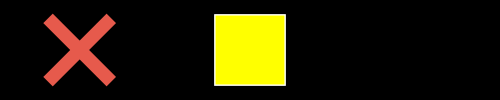
[47]:
%%manim $param
class Example(Scene):
def construct(self):
c = Square(fill_opacity= 1)
c.set(fill_color=YELLOW)
self.add(NO,c)
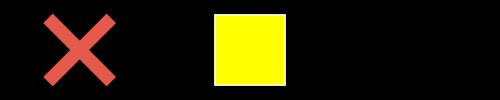
[48]:
%%manim $param
class Example(Scene):
def construct(self):
c = Square(fill_opacity= 1)
c.set_fill_color(YELLOW)
self.add(NO,c)
<string>:4: DeprecationWarning: This method is not guaranteed to stay around. Please prefer setting the attribute normally or with Mobject.set().
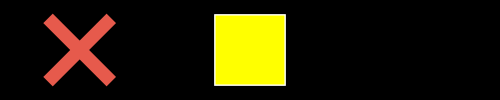
[49]:
%%manim $param
class Example(Scene):
def construct(self):
self.camera.background_color = PURPLE
self.add(BEST)

Opacitiy#
[50]:
%%manim $param
class Example(Scene):
def construct(self):
c = Ellipse(color= YELLOW, fill_opacity=0.3).scale(2)
self.add(BEST,c)
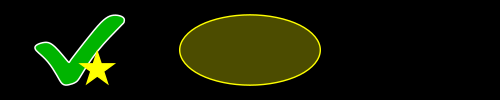
[51]:
%%manim $param
class Example(Scene):
def construct(self):
c = Ellipse(color= YELLOW).scale(2)
c.set_fill(opacity=0.5) # be careful: here, it must be `opacity` and not `fill_opacity` !
self.add(BEST,c)
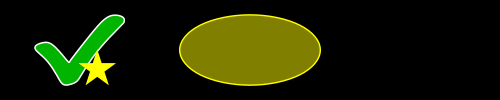
[52]:
%%manim $param
class Example(Scene):
def construct(self):
c = Ellipse(color= YELLOW).scale(2)
c.set_style(fill_opacity=0.7) # and here, it must be `fill_opacity` and not `opacity` !
self.add(BEST,c)
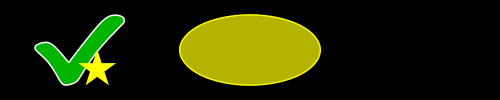
Stroke width#
Circle(stroke_width=30) , c.set_stroke(width = 30) or c.set_style(stroke_width= 30)c.stroke_width = 30 and c.set(stroke_width = 30)c.set_stroke_width(30)[53]:
%%manim $param
class Example(Scene):
def construct(self):
c = Circle(stroke_width=30)
self.add(BEST,c)

[54]:
%%manim $param
class Example(Scene):
def construct(self):
c = Circle()
c.set_stroke(width = 30)
self.add(BEST,c)

[55]:
%%manim $param
class Example(Scene):
def construct(self):
c = Circle()
c.set_style(stroke_width= 30)
self.add(BEST,c)

[56]:
%%manim $param
class Example(Scene):
def construct(self):
c = Circle()
c.stroke_width = 30
self.add(YES,c)

[57]:
%%manim $param
class Example(Scene):
def construct(self):
c = Circle()
c.set(stroke_width = 30)
self.add(YES,c)

[58]:
%%manim $param
class Example(Scene):
def construct(self):
c = Circle()
c.set_stroke_width(30)
self.add(NO,c)
<string>:4: DeprecationWarning: This method is not guaranteed to stay around. Please prefer setting the attribute normally or with Mobject.set().

Layers#
There are two main ways to change the layers of Mobjects:
Reordering the list of submobjects that where added
Using the z_index
submobjects#
A scene stores displayed mobjects in a list. They are displayed in the order that they are added to the scene with the syntax self.add(circleLeft,circleRight) First, we have a look on positioning mobjects with self.add and the methods self.bring_to_back and self.bring_to_front. In most cases, this is completely enough. Later, we will come to the z_index, that is seen by manim by one priority higher: Even when a mobject is added first to the mobject list, it will be displayed on
top of the others, if it has a higher z_index. An example about this will be seen later.
[59]:
circleLeft = Circle(color=BLUE, fill_opacity=1)
circleRight = Circle(color=ORANGE,fill_opacity=1).shift(RIGHT)
line = Line(2*LEFT,3*RIGHT,color=YELLOW, stroke_width=20)
[60]:
%%manim $parambigger
class Example(Scene):
def construct(self):
self.add(circleLeft,circleRight)
self.add(BEST)

[61]:
%%manim $parambigger
class Example(Scene):
def construct(self):
self.add(circleRight,circleLeft)
self.add(BEST)

[62]:
%%manim $parambigger
class Example(Scene):
def construct(self):
self.add(circleLeft,circleRight, line)
self.add(BEST)
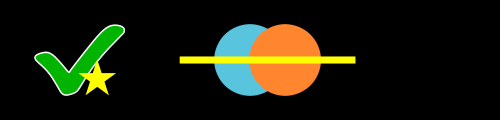
[63]:
%%manim $parambigger
class Example(Scene):
def construct(self):
self.add(circleLeft,circleRight, line)
print(self.mobjects)
self.bring_to_back(line)
print(self.mobjects)
self.add(BEST)
[Circle, Circle, Line]
[Line, Circle, Circle]
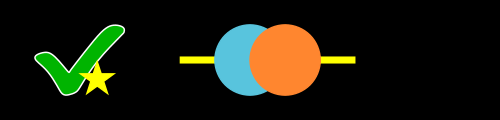
[64]:
%%manim $parambigger
class Example(Scene):
def construct(self):
self.add(circleLeft,circleRight, line)
print(self.mobjects)
self.bring_to_front(circleLeft)
print(self.mobjects)
self.add(BEST)
[Circle, Circle, Line]
[Circle, Line, Circle]
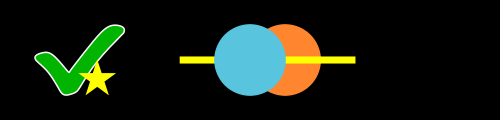
z_index#
triangle = Triangle(z_index=1),triangle.z_index=1 , triangle.set(z_index=1) and triangle.set_z_index(1)triangle.set_style(z_index=1)[65]:
#initilizing line,circle,square and triangle
BUFF= 0.5*DOWN
line = Line(3*LEFT,3*RIGHT,color=YELLOW, stroke_width=20)
circle = Circle(color=GREEN_D, fill_opacity=1).shift(LEFT+BUFF)
square = Square(color=BLUE_D, fill_opacity=1).shift(UP+BUFF)
triangle = Triangle(color=RED_D, fill_opacity=1).shift(RIGHT+BUFF)
[66]:
%%manim $parambigger
class Example(Scene):
def construct(self):
self.add(line,triangle, square, circle) # order matters
print(self.mobjects)
print(f"{triangle.z_index=} , {square.z_index=} , {circle.z_index=} , {line.z_index=}")
self.add(BEST)
[Line, Triangle, Square, Circle]
triangle.z_index=0 , square.z_index=0 , circle.z_index=0 , line.z_index=0

[67]:
%%manim $parambigger
class Example(Scene):
def construct(self):
triangle.z_index=1
self.add(triangle, square, circle,line) # order matters
print(self.mobjects)
print(f"{triangle.z_index=} , {square.z_index=} , {circle.z_index=} , {line.z_index=}")
self.add(BEST)
[Triangle, Square, Circle, Line]
triangle.z_index=1 , square.z_index=0 , circle.z_index=0 , line.z_index=0

[68]:
%%manim $parambigger
class Example(Scene):
def construct(self):
triangle.z_index = 1
square.z_index = 2
circle.z_index = 3
self.add(triangle, square, circle,line) # order matters
self.add(BEST)
print(f"{line.z_index=}")
line.z_index=0

[69]:
%%manim $parambigger
class Example(Scene):
def construct(self):
triangle.z_index = 3
square.z_index = 2
circle.z_index = 1
self.add(triangle, square, circle,line) # order matters
self.add(BEST)
print(f"{line.z_index=}")
line.z_index=0

[70]:
%%manim $parambigger
triangle.z_index = 0
square.z_index = 0
circle.z_index = 0
class Example(Scene):
def construct(self):
triangle.set(z_index=1)
self.add(triangle, square, circle,line) # order matters
print(self.mobjects)
print(f"{triangle.z_index=} , {square.z_index=} , {circle.z_index=} , {line.z_index=}")
self.add(BEST)
[Triangle, Square, Circle, Line]
triangle.z_index=1 , square.z_index=0 , circle.z_index=0 , line.z_index=0

[71]:
%%manim $parambigger
triangle.z_index = 0
square.z_index = 0
circle.z_index = 0
class Example(Scene):
def construct(self):
try:
triangle.set_style(z_index=1) # here we expect an error! Only for didactic purpose, it is put into this `try` blog, so that no long error message is shown.
except TypeError:
print("TypeError, set_style() got an unexpected keyword argument 'z_index'. ")
self.add(NO)
self.add(triangle, square, circle,line) # order matters
print(f"{triangle.z_index=} , {square.z_index=} , {circle.z_index=} , {line.z_index=}")
TypeError, set_style() got an unexpected keyword argument 'z_index'.
triangle.z_index=0 , square.z_index=0 , circle.z_index=0 , line.z_index=0

VGroup and Group#
VGroup#
It is a Group of VMobjects (“V” stands for Vector)
[72]:
#only for setup
def create_dots():
blue1_ref= Dot(color= BLUE, point=[-.3,-.5,0], radius=0.5)
blue2_ref= Dot(color= BLUE_A, point=[ .3,-.5,0], radius=0.5)
yellow1_ref= Dot(color= YELLOW, point=[-.3, .5,0], radius=0.5)
yellow2_ref= Dot(color= YELLOW_A, point=[ .3, .5,0], radius=0.5)
return blue1_ref, blue2_ref,yellow1_ref,yellow2_ref
[73]:
%%manim $param
blue1,blue2, yellow1,yellow2 = create_dots()
class Example(Scene):
def construct(self):
self.add(blue1,blue2, yellow1,yellow2)

[74]:
%%manim $param
blue1,blue2, yellow1,yellow2 = create_dots()
class Example(Scene):
def construct(self):
VGroup(yellow1,yellow2).shift(RIGHT)
self.add(blue1,blue2, yellow1,yellow2)

[75]:
%%manim $param
blue1,blue2, yellow1,yellow2 = create_dots()
class Example(Scene):
def construct(self):
g1=VGroup(yellow1,yellow2).shift(2*RIGHT)
self.add(blue1,blue2, g1)

[76]:
%%manim $param
blue1,blue2, yellow1,yellow2 = create_dots()
class Example(Scene):
def construct(self):
g1=VGroup(yellow1,yellow2).set_color(RED)
self.add(blue1,blue2, g1)

[77]:
%%manim $param
blue1,blue2, yellow1,yellow2 = create_dots()
class Example(Scene):
def construct(self):
g1=VGroup(yellow1,yellow2).shift(0.5*DOWN)
g2=VGroup(blue1,blue2)
self.add(g1, g2)

[78]:
%%manim $param
blue1,blue2, yellow1,yellow2 = create_dots()
class Example(Scene):
def construct(self):
g1=VGroup(yellow1,yellow2).shift(0.5*DOWN)
g2=VGroup(blue1,blue2)
self.add(g2,g1)

[79]:
%%manim $param
blue1,blue2, yellow1,yellow2 = create_dots()
class Example(Scene): # Groups of Groups
def construct(self):
g1=VGroup(yellow1,yellow2).shift(0.5*DOWN)
g2=VGroup(blue1,blue2)
gAll = VGroup(g1, g2)
self.add(gAll)
print(gAll.submobjects)
print(gAll.submobjects[0].submobjects)
print(gAll.submobjects[1].submobjects)
[VGroup(Dot, Dot), VGroup(Dot, Dot)]
[Dot, Dot]
[Dot, Dot]

[80]:
%%manim $param
blue1,blue2, yellow1,yellow2 = create_dots()
class Example(Scene): #setting VMobject attibutes
def construct(self):
g=VGroup(yellow1,yellow2,blue1,blue2)
g.set_stroke(color=PURPLE_D, width=20) # <--
self.add(g)

[81]:
%%manim $param
blue1,blue2, yellow1,yellow2 = create_dots()
class Example(Scene): # add syntax
def construct(self):
g=VGroup(yellow1,yellow2,blue1)
g.add(blue2) # <--
g.set_stroke(color=GREEN, width=20)
self.add(g)

[82]:
%%manim $param
blue1,blue2, yellow1,yellow2 = create_dots()
class Example(Scene): # += Syntax
def construct(self):
g=VGroup(yellow1,yellow2,blue1)
g += blue2 # <--
g.set_stroke(color=ORANGE, width=20)
self.add(g)

[83]:
%%manim $param
blue1,blue2, yellow1,yellow2 = create_dots()
class Example(Scene): # empty initilizing
def construct(self):
g=VGroup()
for _ in range(0,10):
g += yellow1.copy()
g.set_stroke(color=WHITE, width=20)
g.arrange_in_grid(rows=2) # <-- Groups and VGroups can be arranged in grids
g.move_to(ORIGIN)
self.add(g)
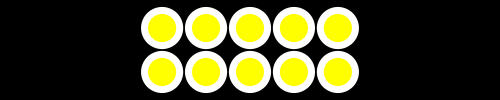
Note:
VMobject().add(…) is functionally equivalent to VGroup(…), but it is recommended to use VGroup, as
It is better readable
supports the
+=syntax
[84]:
%%manim $param
blue1,blue2, yellow1,yellow2 = create_dots()
class Example(Scene): # using VMobject instead
def construct(self):
g= VMobject()
g.add(yellow1,yellow2,blue1,blue2)
g.set_stroke(color=PURPLE_D, width=20)
self.add(g)

[85]:
%%manim $param
blue1,blue2, yellow1,yellow2 = create_dots()
class Example(Scene): # other Mobjects can be added to any Mobjects
def construct(self):
d= Dot(color= YELLOW, radius=0.7)
d.add(Line(0.2*UP, 0.8*UP, color=RED,stroke_width=40))
self.add(d)
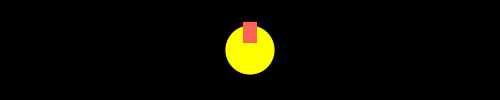
[86]:
%%manim $param
dot= Dot(color= YELLOW, radius=0.5)
image = ImageMobject(np.uint8([[200, 233, 111, 200],
[255, 100, 190, 100]])).shift(2*RIGHT)
image.height = 1
class Example(Scene):
def construct(self):
self.add(dot, image)
try: # Image is not a VMobject!
VGroup(dot,image).shift(3*RIGHT)
except TypeError:
print("Adding an Mobject to a VGroup is not possible!")
self.add(NO)
Adding an Mobject to a VGroup is not possible!
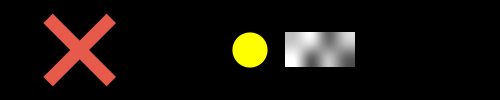
Group#
Groups Mobjects and VMobjects togehter. You can only use the methods of Mobject here. Methods of VMobject wont be supported.
[87]:
%%manim $param
dot= Dot(color= YELLOW, radius=0.5)
image = ImageMobject(np.uint8([[200, 233, 111, 200],
[255, 100, 190, 100]])).shift(2*RIGHT)
image.height = 1
class Example(Scene):
def construct(self):
self.add(dot, image)
Group(dot,image).shift(3*RIGHT)
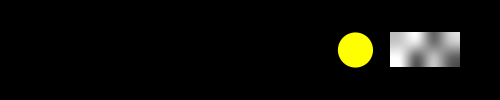
[88]:
%%manim $param
blue1,blue2, yellow1,yellow2 = create_dots()
class Example(Scene): #
def construct(self):
g=Group(yellow1,yellow2,blue1,blue2)
try:
g.set_stroke(color=PURPLE_D, width=20)
except TypeError:
print("TypeError!")
self.add(NO)
self.add(g)
TypeError!

Note: z_index is not supported, neither for VGroup nor for Group
[89]:
%%manim $param
blue1,blue2, yellow1,yellow2 = create_dots()
class Example(Scene):
def construct(self):
a=VGroup(yellow1,yellow2).shift(0.5*DOWN)
b=VGroup(blue1,blue2)
a.set_z_index(2)
b.set_z_index(1)
self.add(a,b)
self.add(NO)

Making Mobject Classes#
[90]:
param = "-v WARNING -s -r 300,100 --disable_caching --progress_bar None Example"
[91]:
%%manim $param
class Example(Scene):
def construct(self):
d1 = Dot(point= [0,0,0], radius=2)
d2 = Dot(point= [1,0,0], radius=2)
diff = Difference(d1,d2,fill_opacity=1,stroke_width=0)
self.add(diff)

[92]:
%%manim $param
class Moon(VGroup):
def __init__(self):
super().__init__()
d1 = Dot(point= [0,0,0], radius=2)
d2 = Dot(point= [1,0,0], radius=2)
diff = Difference(d1,d2,fill_opacity=1,stroke_width=0, fill_color=BLUE)
self.add(diff)
class Example(Scene):
def construct(self):
m = Moon()
self.add(m)

Note: Replacing super().__init__() with VGroup().__init__(self) would also work, but is discouraged to use.
Note: The class can be of type VGroup,Group, VMobject, and Mobject. It depends on what class features you want to use when choosing the classtype. VGroup is recommended.
[93]:
%%manim $param
class Moon(VGroup): # <- Try what happens when you change it to VMobject
def __init__(self):
super().__init__()
d1 = Dot(point= [0,0,0], radius=2)
d2 = Dot(point= [1,0,0], radius=2)
diff = Difference(d1,d2,fill_opacity=1,stroke_width=0, fill_color=BLUE)
self.add(diff)
class Example(Scene):
def construct(self):
m = Moon()
m += Line(stroke_width=40, color=BLUE_E)
self.add(m)

[94]:
%%manim $param
class Moon(VGroup):
def __init__(self,moon_color): # <- here one can init the classes with certain parameters.
super().__init__()
d1 = Dot(point= [0,0,0], radius=2)
d2 = Dot(point= [1,0,0], radius=2)
diff = Difference(d1,d2,fill_opacity=1, fill_color= moon_color) # <- here the parameter is used
self.add(diff)
class Example(Scene):
def construct(self):
m = Moon(moon_color=YELLOW) # <- here the parameter is used
self.add(m)

Congratulations!
You are now a master in setting up your Mobjects on a scene. Let’s go on with the part you came to manim for in the first place: Animations!