Advanced#
Matplotlib an manim combined#
[1]:
from manim import *
import matplotlib.pyplot as plt
param = "-v WARNING -s -ql --disable_caching --progress_bar None Example"
paramH = "-v WARNING -s -qh --disable_caching --progress_bar None Example"
paramp = "-v WARNING -ql --disable_caching --progress_bar None Example"
parampH = "-v WARNING -qh --disable_caching --progress_bar None Example"
Manim Community v0.15.2
[2]:
%%manim $paramp
plt.rcParams['figure.dpi'] = 100
def my_function(amplitude, x):
return amplitude * np.sin(x)
def mpl_image_plt(amplitude, x):
fig, ax = plt.subplots()
ax.plot(x, my_function(amplitude, x))
ax.set_ylim(-1, 1)
fig.canvas.draw()
img = ImageMobject(fig.canvas.buffer_rgba()).scale(2)
plt.close(fig)
return img
class Example(Scene):
def construct(self):
self.camera.background_color=WHITE
x_values = np.linspace(0, 30, 400)
amp1 = 0.5
amp2 = 1
tr_amplitude = ValueTracker(amp1)
image = mpl_image_plt(amp1, x_values)
self.add(image)
def update_image(mob):
new_mob = mpl_image_plt(tr_amplitude.get_value(), x_values)
mob.become(new_mob)
image.add_updater(update_image)
self.play(tr_amplitude.animate.set_value(amp2), run_time=3)
[3]:
%%manim $paramp
plt.rcParams['figure.dpi'] = 300
class Example(Scene):
def construct(self):
self.camera.background_color= WHITE
fig = plt.figure()
ax = fig.add_subplot(projection='3d')
x=np.full((21,27,27),0)
x[10,10,10]=1
x[10,16,10]=1
ax.voxels(x, edgecolor='k')
fig.canvas.draw()
buf = fig.canvas.buffer_rgba()
img = ImageMobject(buf).scale(1)
plt.close(fig)
self.add(img)
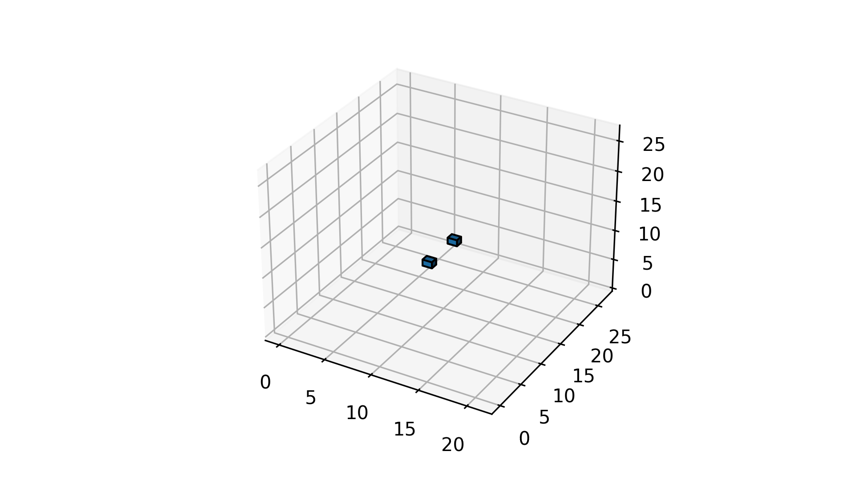
[4]:
%%manim $paramp
plt.rcParams['figure.dpi'] = 300
def my_function(amplitude, x):
return amplitude * np.sin(x)
def mpl_image3d_plt(amp1,x):
fig = plt.figure()
ax = fig.add_subplot(projection='3d')
ax.view_init(elev=40+3*np.sin(amp1), azim=20+10*np.cos(amp1))
ax.voxels(x, edgecolor='k')
ax.axes.xaxis.set_ticklabels([])
ax.axes.yaxis.set_ticklabels([])
ax.axes.zaxis.set_ticklabels([])
fig.canvas.draw()
buf = fig.canvas.buffer_rgba()
img = ImageMobject(buf).scale(1)
plt.close(fig)
return img
class Example(Scene):
def construct(self):
self.camera.background_color= WHITE
x=np.full((21,27,27),0)
x[10,10,10]=1
x[10,16,10]=1
amp1=0
amp2=TAU
tr_amplitude = ValueTracker(amp1)
image = mpl_image3d_plt(amp1, x)
self.add(image)
def update_image(mob):
new_mob = mpl_image3d_plt(tr_amplitude.get_value(), x)
mob.become(new_mob)
image.add_updater(update_image)
self.play(tr_amplitude.animate.set_value(amp2), run_time=4)
Animations with OpenGL#
Just add the --renderer=opengl flag, and animations will render with the OpenGL backend, which is still under development. Here are two examples: one for rendering a video (needs additional the --write_to_movie flag) and one for a static 3D scene (including it)
[5]:
paramGL = "-v WARNING -s -ql --renderer=opengl --disable_caching --progress_bar None Example"
paramHGL = "-v WARNING -s -qh --renderer=opengl --disable_caching --progress_bar None Example"
parampGL = "-v WARNING -ql --renderer=opengl --write_to_movie --disable_caching --progress_bar None Example"
parampHGL = "-v WARNING -qh --renderer=opengl --write_to_movie --disable_caching --progress_bar None Example"
[6]:
%%time
%%manim $parampHGL
class Example(Scene):
def construct(self):
dot= Dot(color= YELLOW, radius=0.5)
self.play(dot.animate.shift(2*RIGHT).scale(2).set_color(BLUE))
self.wait()
CPU times: user 1.13 s, sys: 449 ms, total: 1.58 s
Wall time: 11.8 s
[7]:
%%time
%%manim $parampGL
class Example(ThreeDScene):
def construct(self):
resolution_fa = 42
self.set_camera_orientation(phi=75 * DEGREES, theta=-30 * DEGREES)
def param_gauss(u, v):
x = u
y = v
sigma, mu = 0.4, [0.0, 0.0]
d = np.linalg.norm(np.array([x - mu[0], y - mu[1]]))
z = np.exp(-(d ** 2 / (2.0 * sigma ** 2)))
return np.array([x, y, z])
gauss_plane = Surface(
param_gauss,
resolution=(resolution_fa, resolution_fa),
v_range=[-2, +2],
u_range=[-2, +2]
)
gauss_plane.scale(2, about_point=ORIGIN)
gauss_plane.set_style(fill_opacity=1,stroke_color=GREEN)
gauss_plane.set_fill_by_checkerboard(ORANGE, BLUE, opacity=0.5)
axes = ThreeDAxes()
self.add(axes,gauss_plane)
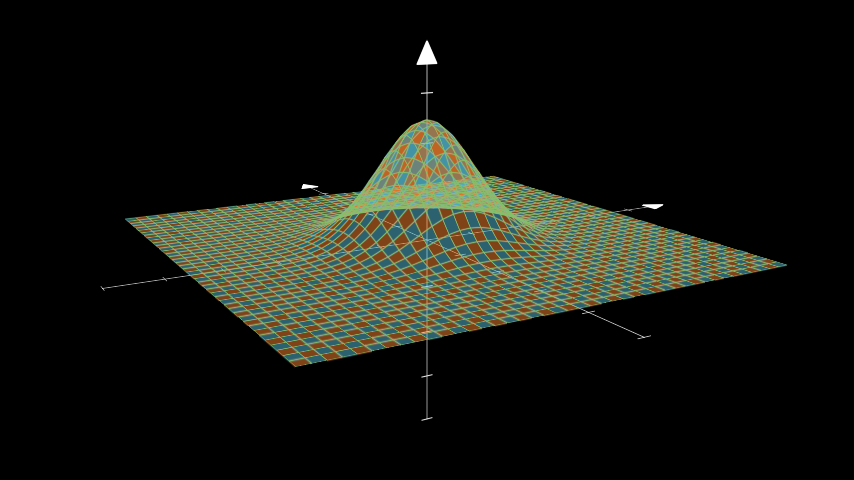
CPU times: user 4.43 s, sys: 92.8 ms, total: 4.52 s
Wall time: 4.39 s
[8]:
%%time
%%manim $param
## comparison of the same example to cairo:
class Example(ThreeDScene):
def construct(self):
resolution_fa = 42
self.set_camera_orientation(phi=75 * DEGREES, theta=-30 * DEGREES)
def param_gauss(u, v):
x = u
y = v
sigma, mu = 0.4, [0.0, 0.0]
d = np.linalg.norm(np.array([x - mu[0], y - mu[1]]))
z = np.exp(-(d ** 2 / (2.0 * sigma ** 2)))
return np.array([x, y, z])
gauss_plane = Surface(
param_gauss,
resolution=(resolution_fa, resolution_fa),
v_range=[-2, +2],
u_range=[-2, +2]
)
gauss_plane.scale(2, about_point=ORIGIN)
gauss_plane.set_style(fill_opacity=1,stroke_color=GREEN)
gauss_plane.set_fill_by_checkerboard(ORANGE, BLUE, opacity=0.5)
axes = ThreeDAxes()
self.add(axes,gauss_plane)

CPU times: user 5.63 s, sys: 0 ns, total: 5.63 s
Wall time: 5.63 s
[ ]: