Manim Community v0.11.0
Usage: manim render [OPTIONS] FILE [SCENE_NAMES]...
Render SCENE(S) from the input FILE.
FILE is the file path of the script.
SCENES is an optional list of scenes in the file.
Global options:
-c, --config_file TEXT Specify the configuration file to use for
render settings.
--custom_folders Use the folders defined in the
[custom_folders] section of the config file
to define the output folder structure.
--disable_caching Disable the use of the cache (still
generates cache files).
--flush_cache Remove cached partial movie files.
--tex_template TEXT Specify a custom TeX template file.
-v, --verbosity [DEBUG|INFO|WARNING|ERROR|CRITICAL]
Verbosity of CLI output. Changes ffmpeg log
level unless 5+.
--notify_outdated_version / --silent
Display warnings for outdated installation.
--enable_gui Enable GUI interaction.
--gui_location TEXT Starting location for the GUI.
--fullscreen Expand the window to its maximum possible
size.
--enable_wireframe Enable wireframe debugging mode in opengl.
--force_window Force window to open when using the opengl
renderer, intended for debugging as it may
impact performance
Output options:
-o, --output_file TEXT Specify the filename(s) of the rendered
scene(s).
-0, --zero_pad INTEGER RANGE Zero padding for PNG file names. [0<=x<=9]
--write_to_movie Write to a file.
--media_dir PATH Path to store rendered videos and latex.
--log_dir PATH Path to store render logs.
--log_to_file Log terminal output to file.
Render Options:
-n, --from_animation_number TEXT
Start rendering from n_0 until n_1. If n_1
is left unspecified, renders all scenes
after n_0.
-a, --write_all Render all scenes in the input file.
--format [png|gif|mp4|webm|mov]
-s, --save_last_frame
-q, --quality [l|m|h|p|k] Render quality at the follow resolution
framerates, respectively: 854x480 30FPS,
1280x720 30FPS, 1920x1080 60FPS, 2560x1440
60FPS, 3840x2160 60FPS
-r, --resolution TEXT Resolution in (W,H) for when 16:9 aspect
ratio isn't possible.
--fps, --frame_rate FLOAT Render at this frame rate.
--renderer [cairo|opengl|webgl]
Select a renderer for your Scene.
--use_opengl_renderer Render scenes using OpenGL (Deprecated).
--use_webgl_renderer Render scenes using the WebGL frontend
(Deprecated).
--webgl_renderer_path PATH The path to the WebGL frontend.
-g, --save_pngs Save each frame as png (Deprecated).
-i, --save_as_gif Save as a gif (Deprecated).
-s, --save_last_frame Save last frame as png (Deprecated).
-t, --transparent Render scenes with alpha channel.
--use_projection_fill_shaders Use shaders for OpenGLVMobject fill which
are compatible with transformation matrices.
--use_projection_stroke_shaders
Use shaders for OpenGLVMobject stroke which
are compatible with transformation matrices.
Ease of access options:
--progress_bar [display|leave|none]
Display progress bars and/or keep them
displayed.
-p, --preview Preview the Scene's animation. OpenGL does a
live preview in a popup window. Cairo opens
the rendered video file in the system
default media player.
-f, --show_in_file_browser Show the output file in the file browser.
--jupyter Using jupyter notebook magic.
Other options:
--help Show this message and exit.
Made with <3 by Manim Community developers.